
一、编辑文件
sudo nano /etc/apt/sources.list
阿里云镜像站
deb https://mirrors.aliyun.com/debian/ bookworm main non-free non-free-firmware contrib deb-src https://mirrors.aliyun.com/debian/ bookworm main non-free non-free-firmware contrib deb https://mirrors.aliyun.com/debian-security/ bookworm-security main deb-src https://mirrors.aliyun.com/debian-security/ bookworm-security main deb https://mirrors.aliyun.com/debian/ bookworm-updates main non-free non-free-firmware contrib deb-src https://mirrors.aliyun.com/debian/ bookworm-updates main non-free non-free-firmware contrib deb https://mirrors.aliyun.com/debian/ bookworm-backports main non-free non-free-firmware contrib deb-src https://mirrors.aliyun.com/debian/ bookworm-backports main non-free non-free-firmware contrib
腾讯云镜像站
deb https://mirrors.tencent.com/debian/ bookworm main non-free non-free-firmware contrib deb-src https://mirrors.tencent.com/debian/ bookworm main non-free non-free-firmware contrib deb https://mirrors.tencent.com/debian-security/ bookworm-security main deb-src https://mirrors.tencent.com/debian-security/ bookworm-security main deb https://mirrors.tencent.com/debian/ bookworm-updates main non-free non-free-firmware contrib deb-src https://mirrors.tencent.com/debian/ bookworm-updates main non-free non-free-firmware contrib deb https://mirrors.tencent.com/debian/ bookworm-backports main non-free non-free-firmware contrib deb-src https://mirrors.tencent.com/debian/ bookworm-backports main non-free non-free-firmware contrib
清华大学镜像站
deb https://mirrors.tuna.tsinghua.edu.cn/debian/ bookworm main contrib non-free non-free-firmware deb-src https://mirrors.tuna.tsinghua.edu.cn/debian/ bookworm main contrib non-free non-free-firmware deb https://mirrors.tuna.tsinghua.edu.cn/debian/ bookworm-updates main contrib non-free non-free-firmware deb-src https://mirrors.tuna.tsinghua.edu.cn/debian/ bookworm-updates main contrib non-free non-free-firmware deb https://mirrors.tuna.tsinghua.edu.cn/debian/ bookworm-backports main contrib non-free non-free-firmware deb-src https://mirrors.tuna.tsinghua.edu.cn/debian/ bookworm-backports main contrib non-free non-free-firmware deb https://mirrors.tuna.tsinghua.edu.cn/debian-security bookworm-security main contrib non-free non-free-firmware deb-src https://mirrors.tuna.tsinghua.edu.cn/debian-security bookworm-security main contrib non-free non-free-firmware
网易镜像站
deb https://mirrors.163.com/debian/ bookworm main non-free non-free-firmware contrib deb-src https://mirrors.163.com/debian/ bookworm main non-free non-free-firmware contrib deb https://mirrors.163.com/debian-security/ bookworm-security main deb-src https://mirrors.163.com/debian-security/ bookworm-security main deb https://mirrors.163.com/debian/ bookworm-updates main non-free non-free-firmware contrib deb-src https://mirrors.163.com/debian/ bookworm-updates main non-free non-free-firmware contrib deb https://mirrors.163.com/debian/ bookworm-backports main non-free non-free-firmware contrib deb-src https://mirrors.163.com/debian/ bookworm-backports main non-free non-free-firmware contrib
中科大镜像站
deb https://mirrors.ustc.edu.cn/debian/ bookworm main contrib non-free non-free-firmware deb-src https://mirrors.ustc.edu.cn/debian/ bookworm main contrib non-free non-free-firmware deb https://mirrors.ustc.edu.cn/debian/ bookworm-updates main contrib non-free non-free-firmware deb-src https://mirrors.ustc.edu.cn/debian/ bookworm-updates main contrib non-free non-free-firmware deb https://mirrors.ustc.edu.cn/debian/ bookworm-backports main contrib non-free non-free-firmware deb-src https://mirrors.ustc.edu.cn/debian/ bookworm-backports main contrib non-free non-free-firmware deb https://mirrors.ustc.edu.cn/debian-security/ bookworm-security main contrib non-free non-free-firmware deb-src https://mirrors.ustc.edu.cn/debian-security/ bookworm-security main contrib non-free non-free-firmware
二、更新软件源
完成编辑后,执行以下命令更新软件源:
sudo apt update
更新软件源有时候会提示更新已安装软件,执行以下命令:
sudo apt upgrade
文章末尾固定信息

思享云thinkshareyun
扫一扫关注微信公众号 Thinkshareyun
点击公众号内的“密码”按钮,或者在公众号后台回复“密码”即可获取浏览密码,谢谢关注支持!




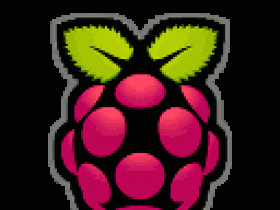
评论